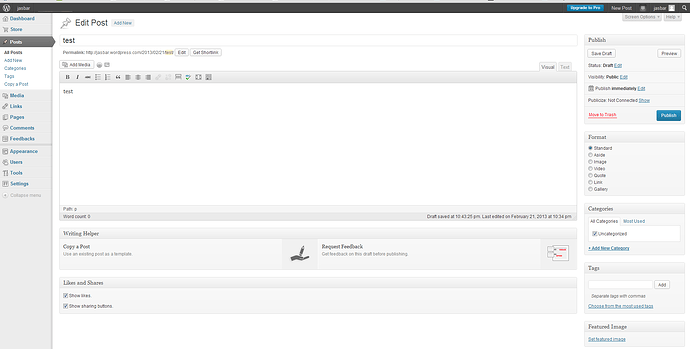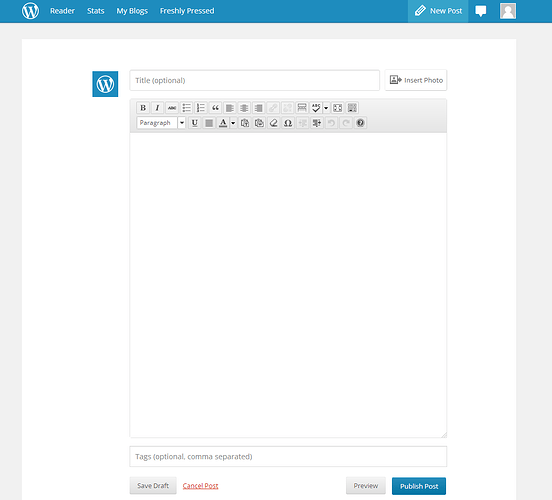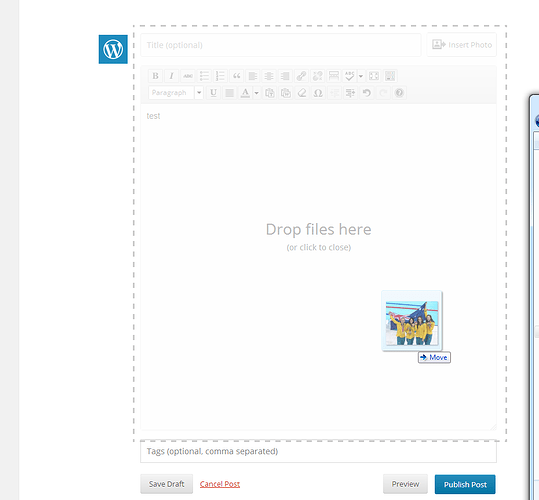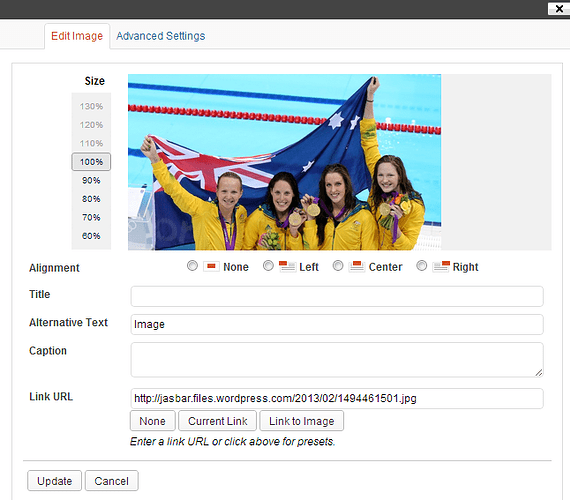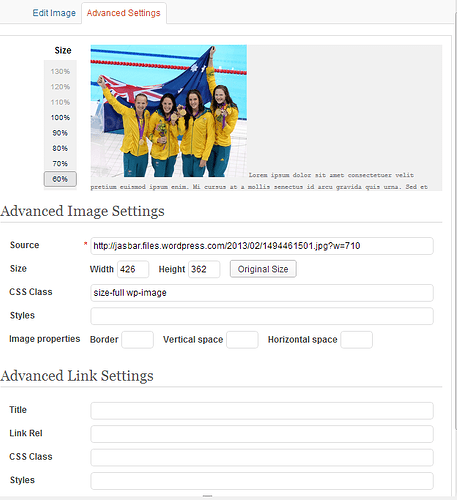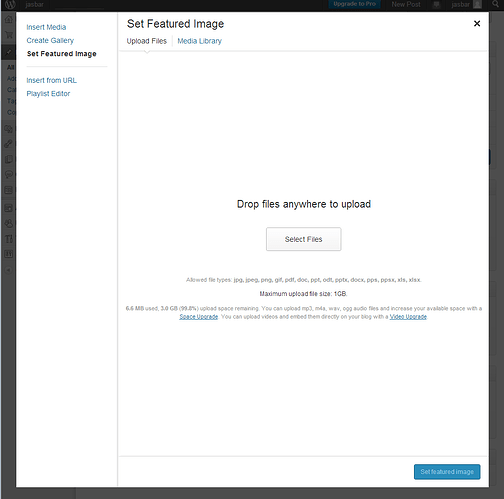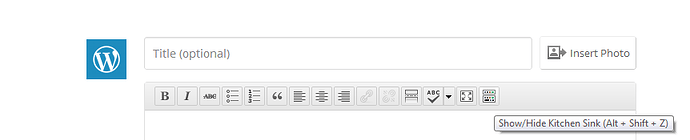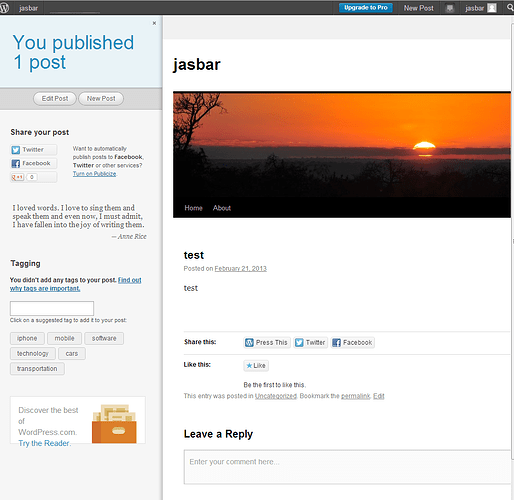This is a brief analysis i did based back in 2013 on the default Wordpress installation, with a bit of a discussion at end about the plugins. We do this sort of thing periodically to make sure we’re keeping up to date with base functionality across the mainstream CMS industry.
What are we missing based on more modern Wordpress implementations from the last couple of years?
Two edit interfaces
So you can either create a post from the default login screen as like a quick new post or you can go through the blog admin and do it there, both have completely different edit interfaces
Quick Post
Blog Admin Post
The fabled drag and drop images
Quick post interface
Drag and highlights
Then you get progress bar
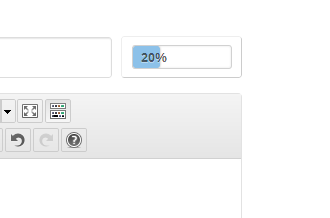
Image is now embedded in body full size. To resize you click the image and two icons appear in corner
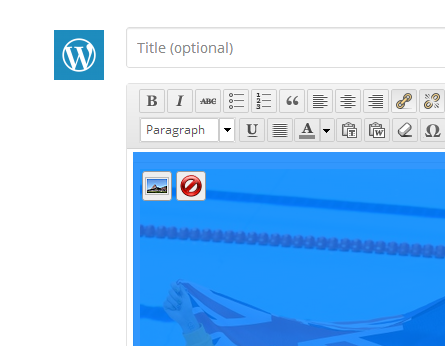
edit gives
All resizing is done via html and no actual cropping or resizing is done which means page weight is high for large images if they are not preprocessed outside of Wordpress. Another thing to note is sometimes when i dragged an image over and dropped it it bugged out and opened the image in the browser making me lose my current edit window!
Blog admin interface
Can’t drag on to rich text editor here. Have to click add media and this opens a popup. There you can add media via drag.
The editor
Quick post inteface
Defaults to a simple view with a button to add another line of options

Autosaves in the background.
Blog admin interface
Similar rich text edit. Has option to edit friendly url in edit interface
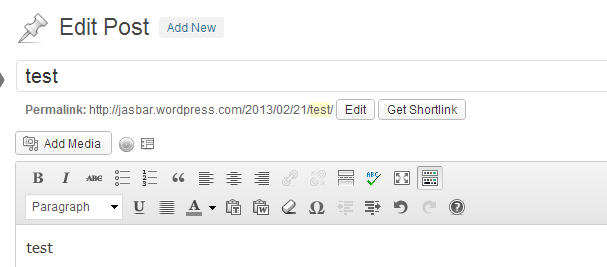
After publishing it takes you to an interface where you can see the page but also have options to share, to re-edit if you notice a mistake etc
This is something i think we should match feature wise
Editable Drafts
There is no way to do editable drafts!
if you edit something, you need to publish in one sitting, can’t temp save and come back later
There are no wizard steps, instead some of the items that take up vertical real estate in farcry edit interface is instead placed on the right column e.g display view (they do radio buttons), category tree, tags, feature image etc
There are some things you can do right there in the edit content inteface that you can’t do currently in farcry. This should be simple to add however. e.g adding and editing categories right there. Editing the FU, publish directly without saving and then publishing
Can’t do related content pickers (might be a plugin for that )
In the end it’s simplistic which is fine if thats all you want to do.
In Editor Widgets
Can do custom form builder
Can do custom polls (need polldaddy client)
Admin - All Posts
Farcry exceeds most of the functionality. Wordpress shows likes and comments in the grid by default but that’s something we could easily do as well. Difference is we don’t have only one way of doing comments/likes
Stats
Default dashboard
Think most of this we have discussed already. Stats is something we should be pushing everywhere as it is very useful. Maybe we should be focusing more on social media integration as well. Such as showing stats on likes, comments etc
Pages - (equivalent to FarCry site tree)
Very basic interface. No tree view, however when you add a new page you have option to select parent from dropdown. I still believe we should have the ability to have a grid view of the tree as well as a tree view.
Widgets - (equivalent to our publishing rules)
Mostly fluff, easy to match any of this functionality if it’s required
Plugins
One of the major strengths of WordPress is the way it can be extended with plugins. But this same strength can also cause total chaos when a conflict arises and sooner or later conflicts will arise. With every additional plugin activated, the potential for problems grows exponentially and they can be very hard to trace.
Added to this, every person using WordPress as their platform will have a completely different set of plugins – and when the number of users and the number of available plugins are taken into account the permutations run into the millions. And just for good measure – there are also many hundreds of themes!
Source: http://wiki.simple-press.com/installation/troubleshooting/plugin-conflicts/
These apparently are the best plugins around. They mostly seem like generic solutions to problems we solve during the design phase of a site (e.g menus, carousels, popups etc). Alot of the plugins functionality we are already matching or exceeding on our client sites including adnews.
Dangers of plugins? Conflicts, incompatibilities and conflicts
The more custom you go, the more chance you have of having incompatibilities