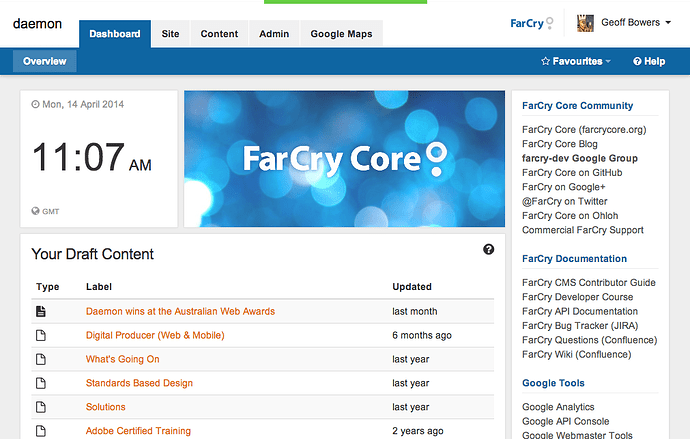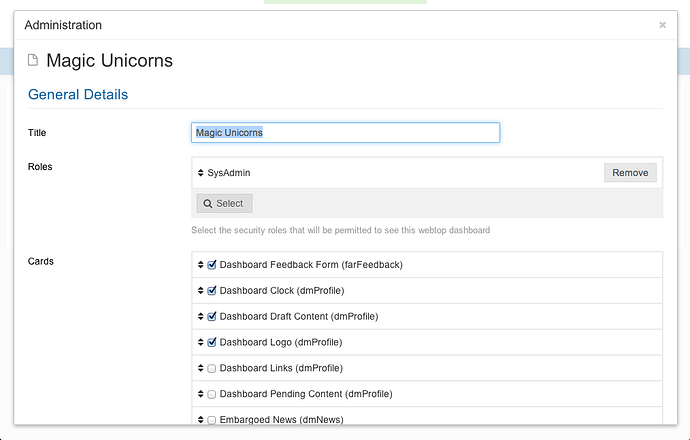Dashboard Views
Webtop Dashboards are a collection of special views; search your installation for views starting with webtopDashboard* to see examples of how the dashboard cards are built.
For example, the FarCry branded image ./core/webskin/dmProfile/webtopDashboardBrand.cfm
By default, the webtop dashboard is a collection of all webtopDashboard* views ordered by the view decorator @@seq: However, you can create as many dashboards as you like, each bound to a specific group of roles.
The cards themselves are arranged in sequence and aligned using jMasonry for the best fit.
WebTop Dashboards
Take a look at the webtop under ADMIN > General Admin > Webtop Dashboard. Here you can create multiple webtop dashboards, and assign them to a specific set of roles. Select the cards you want to display on the dashboard.
Just create a new dashboard, select and order the available dashboard views and assign a role.
Note, the sequence cards appear by default is determined by the @@seq: decorator property on each view.