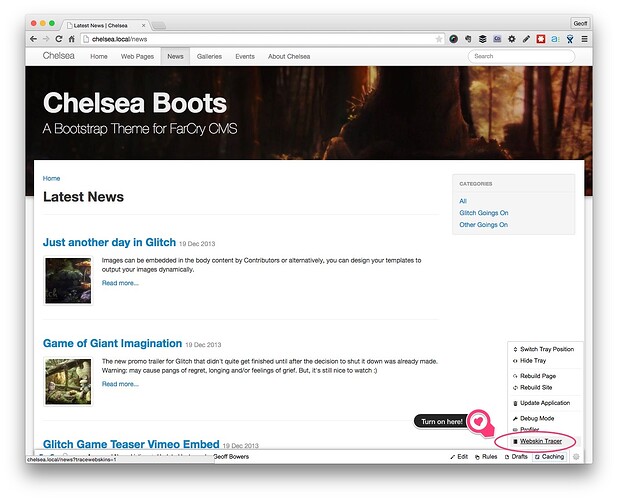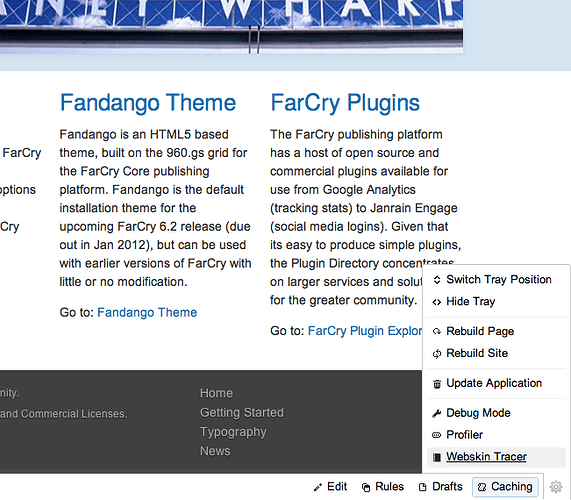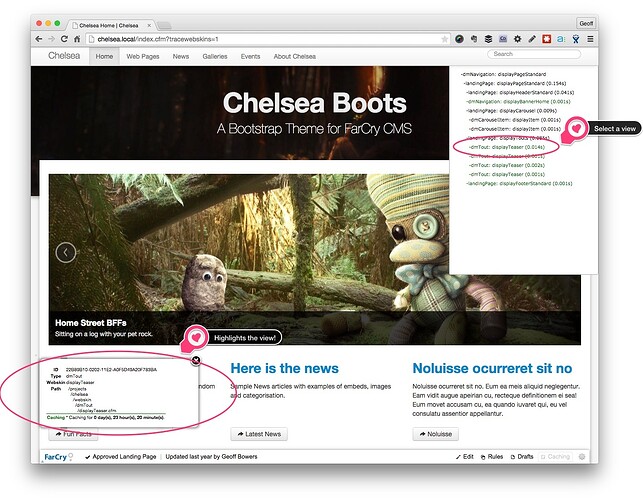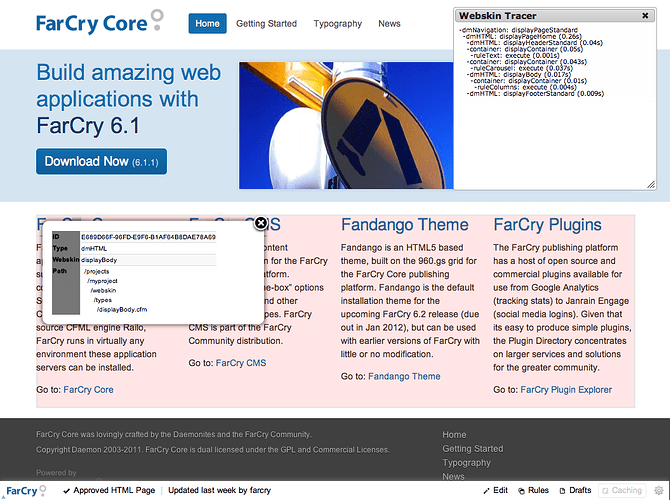The “tray” that appears at the bottom of the website when you are logged in, contains a marvellous developer utility called the “Webskin Tracer”. You can activate it for any page by simply selecting the webskin tracer option. The entire page’s composite of views is laid bare; highlighting each webskin executed for the page.
Select a specific view and the HTML fragment is highlighted, with a tooltip detailing exactly where the webskin template can be found, caching status and more.
You can turn on the webskin tracer without being logged in by using your project’s “secret key” on the URL:
http://myawesomesite.com/unicorns?tracewebskins=**projectsecretkey**